Servo Amplifier Settings
The controller can be connected to any servo that has a DB25 connector. It’s also possible to create custom adapter cables. Please inquire about compatibility.
AASD-15A Servo Settings:
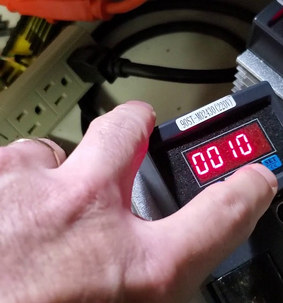
- Push the MOD button until you see Pn000. This enters the parameter mode.
- Change and verify these settings on all motors:
- FN9 = 230 (230 Volts is recommended for this value). Check this value if you encounter errors. FN9 measures and stores the reference voltage.
- Pn8 = 300
- Pn9 = -300
- Pn51 = 3000
- Pn98 = 1-20 – Pulse Multiplier (electronics gear) different from Thanos and SFX for higher resolution. Typically on M4S, you can set this to PN98 = 2. From PCB version >1.09, the controller supports higher pulse frequencies, so it’s possible to use PN98=1 with higher frequencies, allowing the motor to run at full speed.
- Pn109 = 1 – smoothing, 1=fixed smoothing, 2=s-Shaped smoothing
- Pn110 = 30 – Smoothing Filter Time
- Pn113 = 20 – Feedforward %
- Pn114 = 10 – Feedforward Filter Time (ms)
- Pn115 = 100 – Gain %
- Pn24 = 100
- Pn51 = 3000 Motorspeed (2500 or 3000 mainly)
- Pn52 = 1 Sigin Port 1 Servo enable
- Pn60 = 2 Sigout Port 1 Servo ready
- Pn61 = 6 Sigout Port 2 Servo Treach
- Pn62 = 4 Sigout Port 3 Servo Preach
- PN24 = 100 – This value indicates that you can reduce the torque for homing to better protect your actuators. You can set PN24 to 80%.
These settings ensure optimal performance and protection for your motion rig. Make sure to verify and adjust them as needed for your specific setup.
